How To Set Shutdown Timer On Windows
1) To start, right click on your Desktop and then choose the option “New” and from the drop-down, select “Shortcut”
Remember: The time must be in seconds. For example, if you want to set timer for 2 hours then you should enter 7200
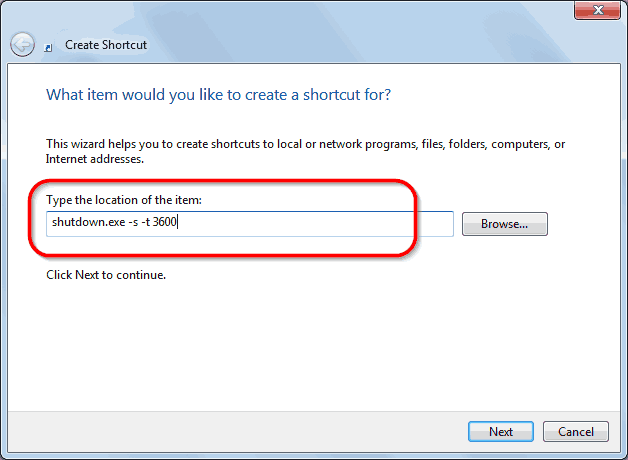
How To Set Shutdown Timer On Windows
You will see the shortcut timer file will be created on your desktop. Just double-click it to start the timer. Your computer will automatically shut down after the given time period.



No comments:
Post a Comment
Leave your valuable opinion.