How to Use WhatsApp as Search Engine and Wikipedia
In this article, we are going to share another awesome WhatsApp trick that will help you to bring search engine like feature to the instant messaging app. We are going to share a trick that will help you to create a WhatsApp bot that actually acts as a search engine.
1) You need to create a contact on your phone with any name and add this number: +91-7397682861 (You can find complete list of numbers from here)
2) Now launch the WhatsApp app and then create a group. Add the newly created contact to the group and your WhatsApp bot will be ready to use.
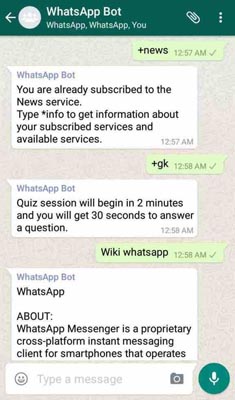
Use WhatsApp as Search Engine
Few Codes:
- Join English News Channel: Send +NEWS to the group
- Dictionary search: Send +DICT WORD to the group (Replace WORD with your sentence)
- Join Cricket, Football channel: Send +CRICKET or +FOOTBALL to the group
- To Play quiz: Send +GK to the group.



No comments:
Post a Comment
Leave your valuable opinion.