How To Recover Files From Corrupt/Damaged Memory Card or USB Drive
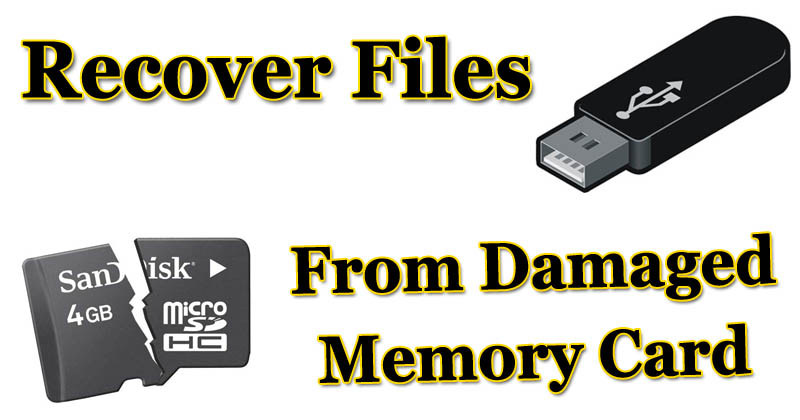
How To Recover Files From Corrupt/Damaged Memory Card or USB Drive
There are some great programs that recover this data, such as the EaseUS Data Recovery Wizard, which is free and available for Windows and Mac. In this tutorial, we teach you how to use software to restore corrupted files from a corrupted/damaged USB flash drive.
1) Download the free tool EaseUS Data Recovery on your Windows computer and launch the software. Now select the file type that you want to recover and hit the “Next” button.
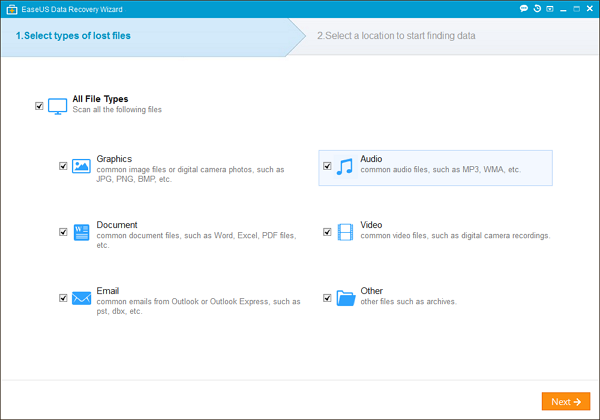
Recover Files From Corrupt/Damaged Memory Card
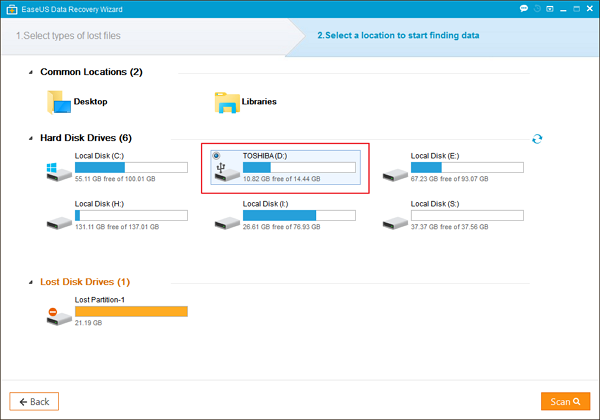
Recover Files From Corrupt/Damaged Memory Card
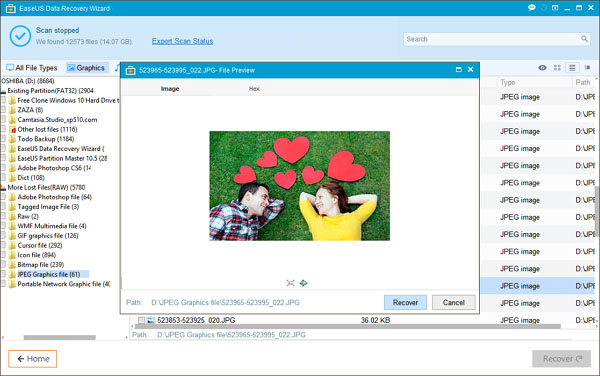
Recover Files From Corrupt/Damaged Memory Card
This is how you can recover files and folders from Corrupted USB Drive/sd card using EaseUs data recovery software. Hope this tutorial helped you! share it with others also.


No comments:
Post a Comment
Leave your valuable opinion.