How To Hack DNS Server To Get Faster Internet Speed
The tricky thing is, you can change the DNS server according to your wish. Here in this tutorial, we are going to share you a faster, more reliable and secure DNS server which is more capable than your ISPs.
OpenDNS
OpenDNS was founded in 2006. It is an internet company that provides the DNS resolution service. They have a huge database, which stores requisitions and makes them much faster. Not to mention that they have six central servers in the United States and the United Kingdom.How to Use OpenDNS?
1) Open Control Panel and then select the option “Network and Internet Options”
Hack DNS Server
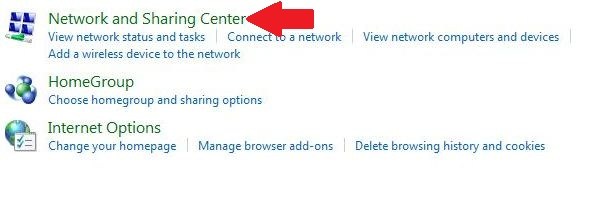
Hack DNS Server
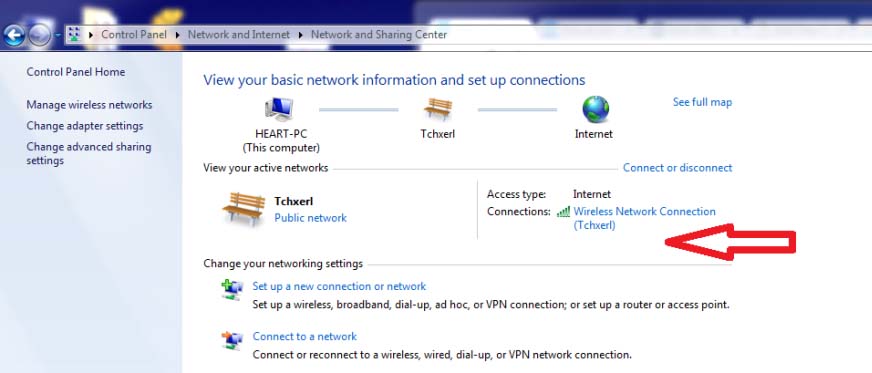
Hack DNS Server
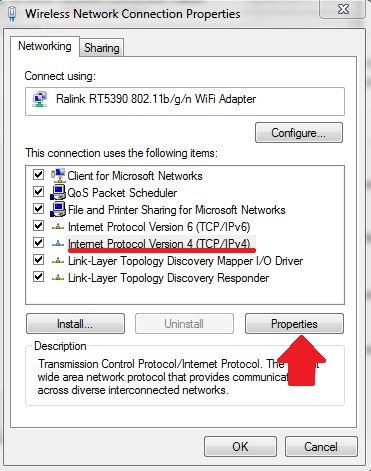
Hack DNS Server
- Preferred DNS server: 208.67.222.222
- Alternate DNS server: 208.67.220.220
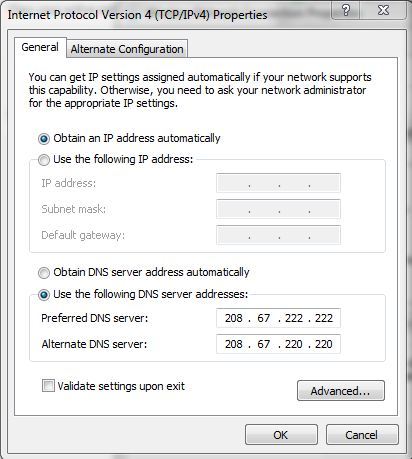
Hack DNS Server
Configure IPv6:
Repeat everything up to 3rd step and on 4th step select the option “Internet Protocol Version 6 (TCP/Ipv6)” and then fill in the following under “Use the following DNS server addresses”- Preferred DNS server: 2620:0:ccc::2
- Alternate DNS server: 2620:0:ccd::2
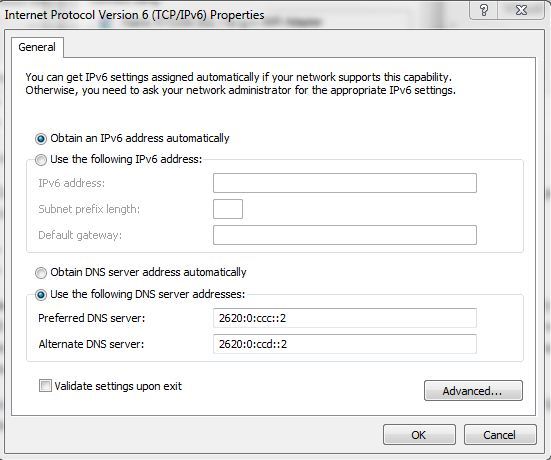
Hack DNS Server
This is how you can increase your internet speed using OpenDNS.



No comments:
Post a Comment
Leave your valuable opinion.