How To Control Your Android Device Using Your Computer
So, in this tutorial, we are going to share a trick on how to fully control your Android device using your computer. We are going to use AirDroid which is a free web app that let the user manage their Android device without gettings their hands on it.
First of all, go to the AirDroid page on Google Play and install the app on your device. On the computer, you must access the web version of the service by the address web.airdroid.com
While the app is installed on your device, connect your WiFi network (make sure your computer and Android both are connected to the same wifi network). On web.airdroid.com (computer) you will see a QR code.

Control Your Android Device Using Your Computer
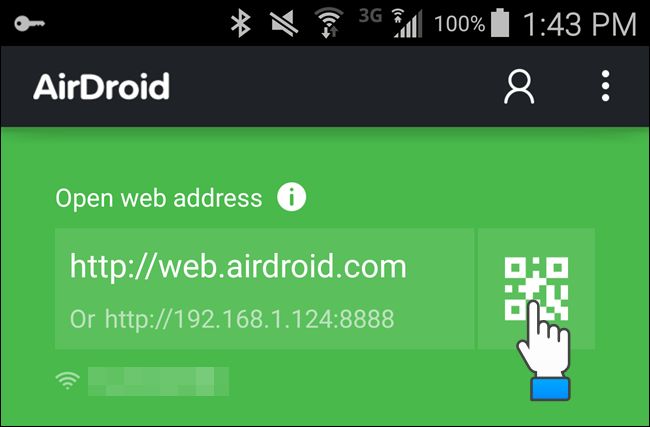
Control Your Android Device Using Your Computer




No comments:
Post a Comment
Leave your valuable opinion.