How To Use Your Android Device As Mouse And Keyboard
1) Download and Install Intel Remote Keyboard on your Android device and also install the Intel Remote Keyboard Host on your windows computer.
2) Make sure your computer and Android is connected to the same WiFi network and then on your Android device scan for your windows device.
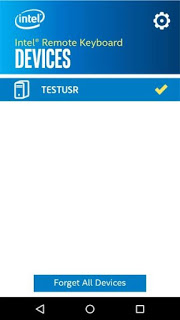
Use Your Android Device As Mouse And Keyboard
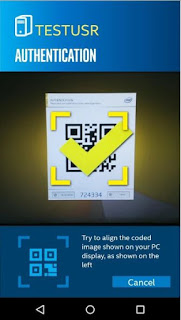
Use Your Android Device As Mouse And Keyboard
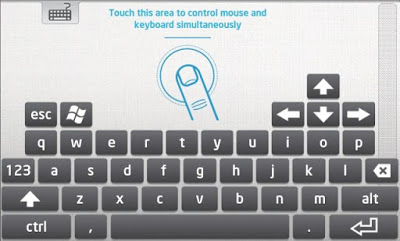
Use Your Android Device As Mouse And Keyboard



No comments:
Post a Comment
Leave your valuable opinion.