How To Run Windows Programs Without Installing Them
1) Download and install
Zero install Software on your Windows PC or laptop. Then launch the app and click on Catalog section.
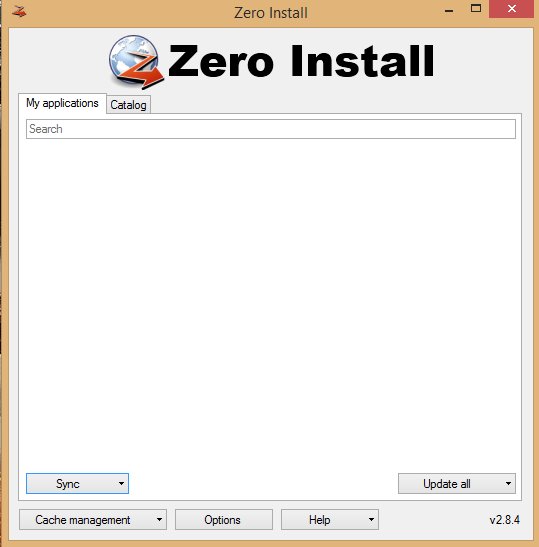
Run Windows Programs Without Installing
2) Under catalog section, you will see the list of
apps available to run on Zero Install. You can always refresh the list
by clicking the “Refresh” button below.

Run Windows Programs Without Installing
3) For example, you need to install the Mozilla
Firefox then tap on the ‘+’ sign in front of the app name. This will
start downloading the app.
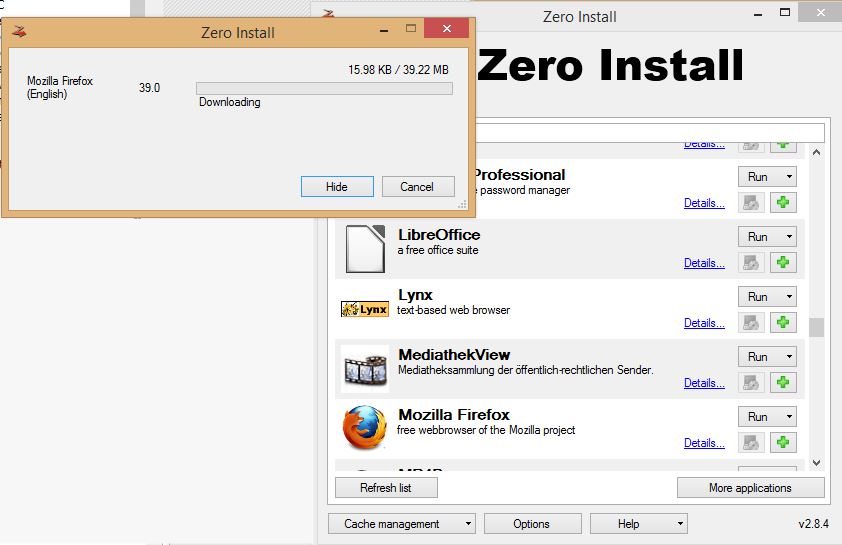
Run Windows Programs Without Installing
4) Once downloaded, the app will be added to the “My application”. You can run the app directly from the My Application section.

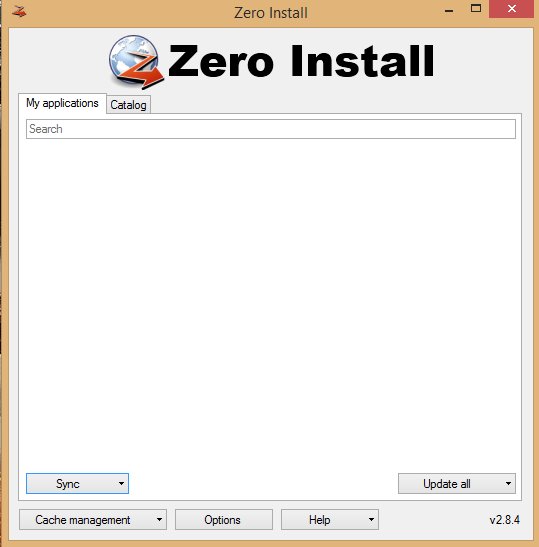

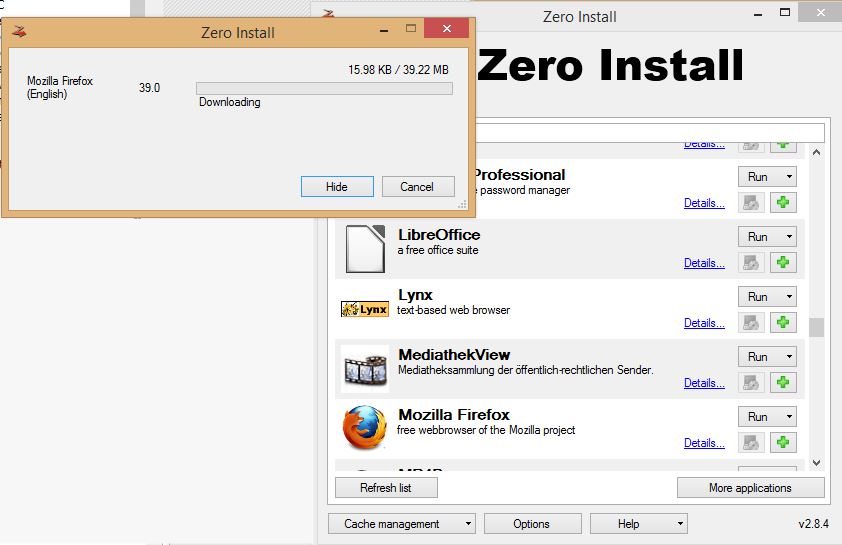

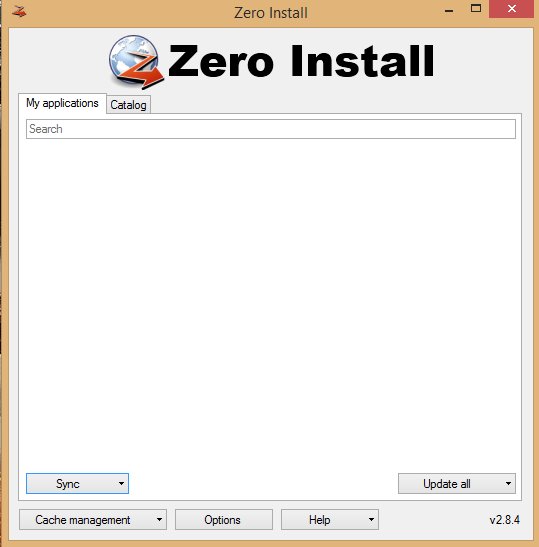

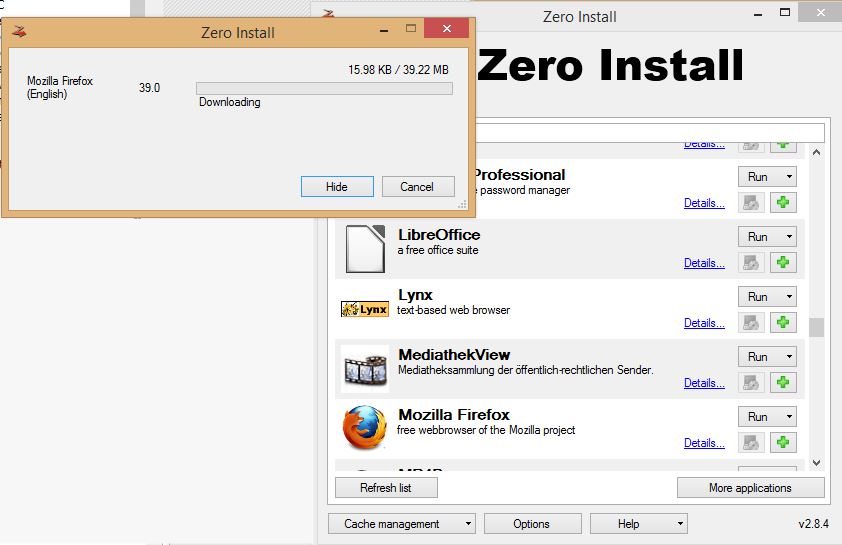
![]() Hello,I'm a 20 year old self-employed Pirate from the Caribbean.
Hello,I'm a 20 year old self-employed Pirate from the Caribbean.
No comments:
Post a Comment
Leave your valuable opinion.