How to Remove Shortcut Virus from USB Drives & PC
Using CMD To Remove Shortcut Virus:
1) Open the command prompt by pressing the Windows + R key and then type “CMD” and hit the enter button. This will open up the Command Prompt.Once done, the shortcut virus will be removed from your Computer or USB drive.
Using USB Fix

USB Fix
1) Inset your USB drive and then run the USB Fix Tool.
2) Now click on the Clean button and wait for few seconds or minutes for the process to complete. Once completed, the shortcut files will be deleted.
Using Malwarebytes
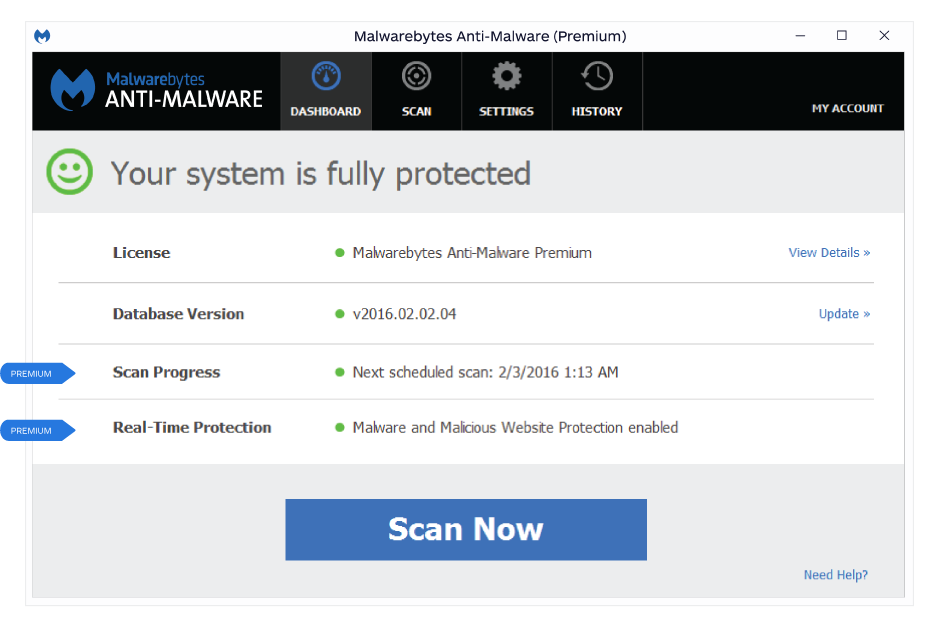
Using Malwarebytes
Just download and install Malwarebytes on your computer and scan your whole hard drive for malware.


No comments:
Post a Comment
Leave your valuable opinion.