How To Install Linux On Android Without Rooting
We will use GNURoot android application.
This app installs a fake Linux root file system. The most important
thing is if you want to clean up the Linux files after using, then a
regular uninstallation of GNURoot fully cleans up all the related
things. Here’s how to do it:
1) Download and install GNURoot app from Google Play Store. GnuRoot allows users to install Linux files on Android.
2) Run the app and it
will give you lots of options to choose from. Choose the Linux distro as
of your choice from Wheezy, Fedora, Aboriginal or Gentoo. Choose the
distro and then tap on ‘Create New Rootfs’ wait for few minutes to complete the process.
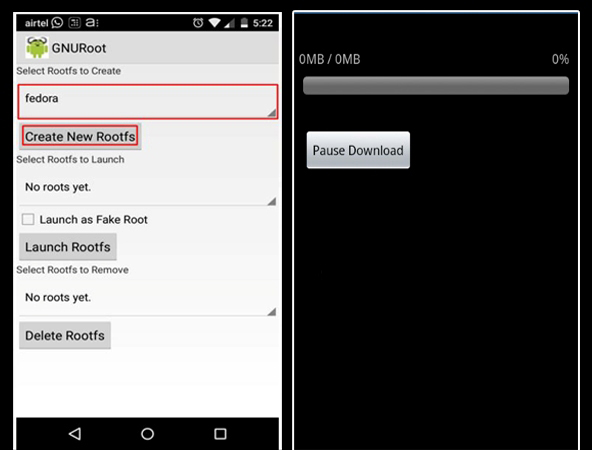
Install Linux On Android
3) Now select the distro from the second drop down menu and then enable the option ‘Launch as Fake Root’. Finally, click on Launch Rootfs, it will launch all Roots file on a fake Linux platform.
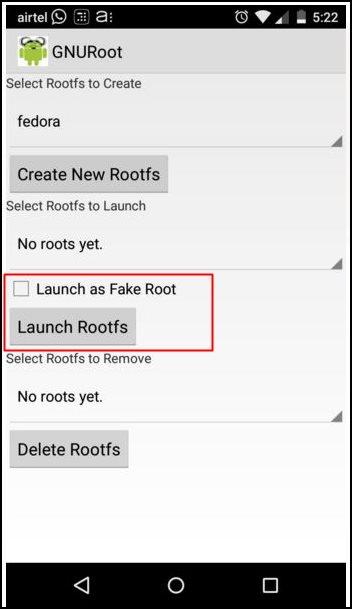
Install Linux On Android
This is how you can install Linux on
your Android device. Users just need to go through these three steps to
run Linux without rooting. Share this post with others also.



No comments:
Post a Comment
Leave your valuable opinion.