How To Activate The Hidden God Mode On Windows Computer
God Mode feature works in almost every
version of Windows operating system including 32 and 64bit. You can
activate God Mode on Windows 7, Windows 8 and Windows 10. Here’s the
trick to activate the hidden God Mode on your windows computer:
1) Users need to create a new folder on the desktop, then right click on the folder and choose the option ‘Rename’
2) Here users need to copy and paste the code given below and press Enter
GodMode.{ED7BA470-8E54-465E-825C-99712043E01C}
3) Now you will see the folder name will change to God mode and you will see a control panel icon on your desktop.

Activate The Hidden God Mode
4) Now double click on the folder and you will see all the universal settings at a single place.
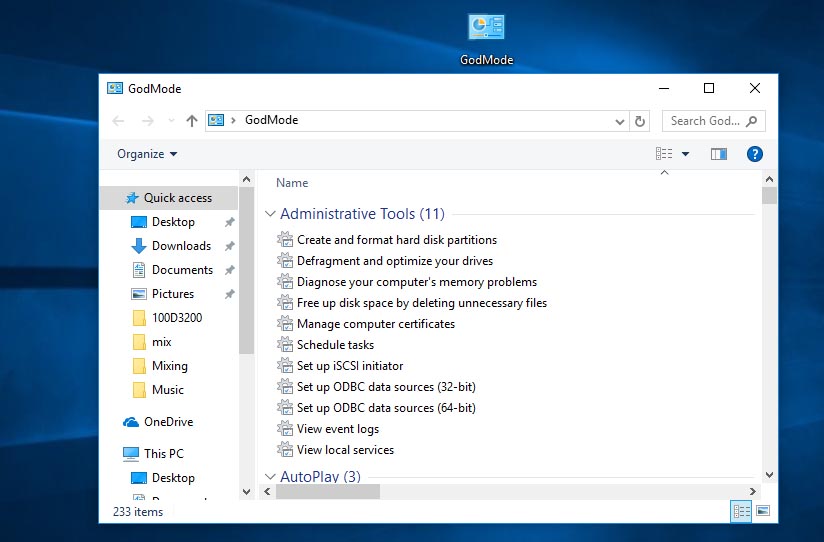
Activate The Hidden God Mode
Users can access to over 260 settings
from God Mode. Every tools are organized in different categories, and
these are sorted in alphabetical orders. Isn’t it useful? Hope you like
the article share it with others also.


No comments:
Post a Comment
Leave your valuable opinion.