How To Extract And Copy Text From Any Image In PC
We are going to use an awesome Google chrome extension that goes by the name Project Naptha. Project Naptha automatically applies state-of-the-art computer vision algorithms on every image you see while browsing the web.
The result is a seamless and intuitive experience, where you can highlight as well as copy and paste and even edit and translate the text formerly trapped within an image.
1) Download and install Project Naptha extension from Google chrome web store
2) Add the extension on your Google chrome browser and just open the image from which you want to copy the text.
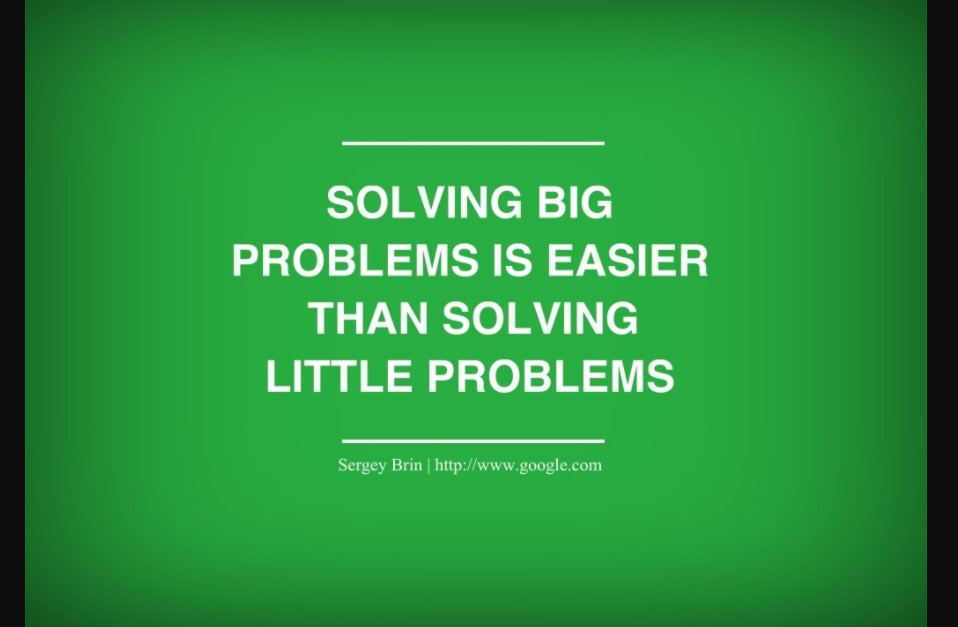
Extract And Copy Text From Any Image
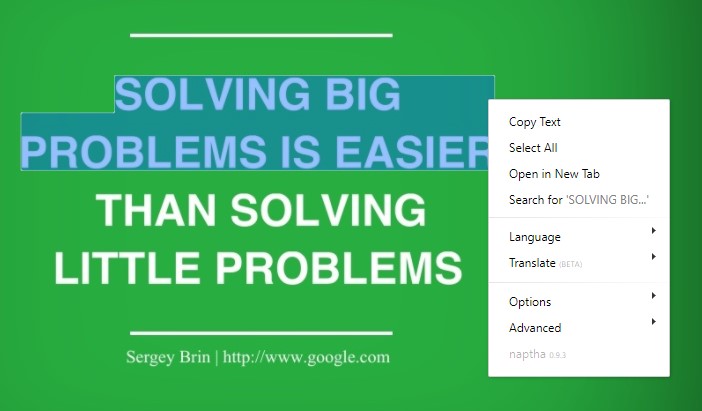
Extract And Copy Text From Any Image
Once you have copied the text, you can paste it in the notepad or wherever you want. This is how you can copy text from any image using a Google chrome extension.



No comments:
Post a Comment
Leave your valuable opinion.