Kali Linux For Windows 10 Available In Microsoft Store
How To Install Kali Linux On Windows 10 (WSL)?
To make things done, firstly you need to turn “ON” the WSL in Windows feature. For that, you need to search for Windows Feature in the search box. Now you need to check the box in front of the Windows Subsystem for Linux and select OK.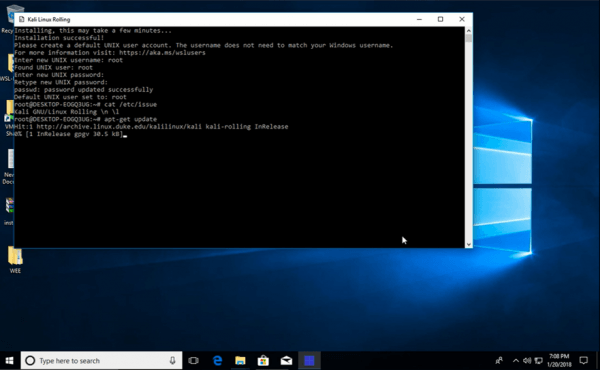
At last, you need to create your UNIX username and password when prompted. Launch Kali Linux again and. For launching Kali Linux, click Kali title on the Start Menu or enter the command kali on CMD.


No comments:
Post a Comment
Leave your valuable opinion.