How To Shutdown Someone’s Computer Using Notepad
In Short, we will be creating a batch
file using notepad which will execute our command and will shut down the
computer. The entire tutorial will hardly take few seconds. Here’s how
to shut down the computer after conveying a message
Right click on the desktop and then select New > Text Document and then copy and paste the following command given below:
@ECHO OFFMSG * ITS TIME TO GET SOME REST.SHUTDOWN -C “ERROR! YOU HAVE TO TAKE REST! BYEEEEEE” -S
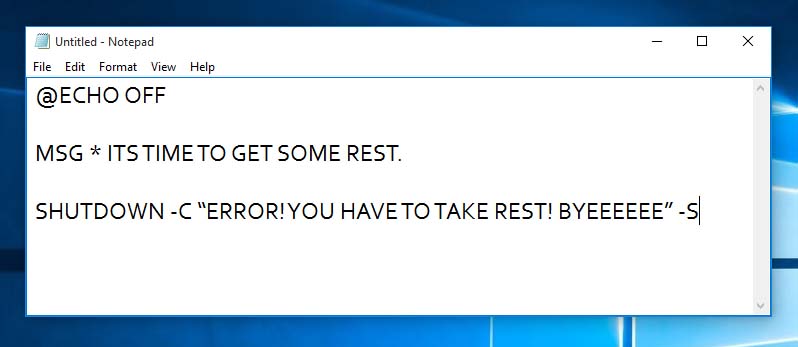
Notepad
Now save the file as anyname.bat. For example: takerest.bat
Users can replace the “ITS TIME TO GET SOME REST” and “ERROR! YOU HAVE TO TAKE REST! BYEEEEEE” with their own text.
Now you can copy and paste the batch
file in your Pendrive and run this file on anyone’s computer to shut
down the computer. But, keep in mind that this may lead to loss as it
shuts down the computer forcefully.
This is how you can shut down someone’s computer after conveying a message using a simple notepad file
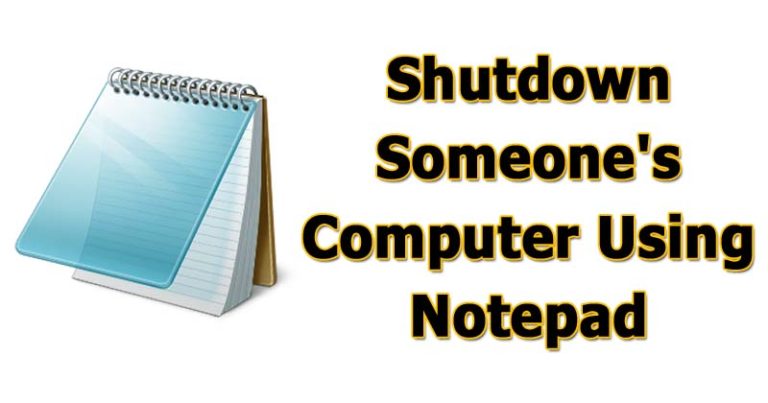

No comments:
Post a Comment
Leave your valuable opinion.