How To Compress 1GB File Into 100MB In Simple Steps
Here we will be talking about heavy file compression. File compression is a process of packaging files to use less disk space. By using this tutorial you can convert a 1GB File into 100MB.
If you have the hard disk of less than
500GB then you will find this tutorial very helpful because it will also
help you conserve some free space on your drive.
1) Download and install KGB Archiver on your Windows computer or laptop and run the software.
2) On the landing window, you need to choose the option ‘Compress Files’ and then click on Next
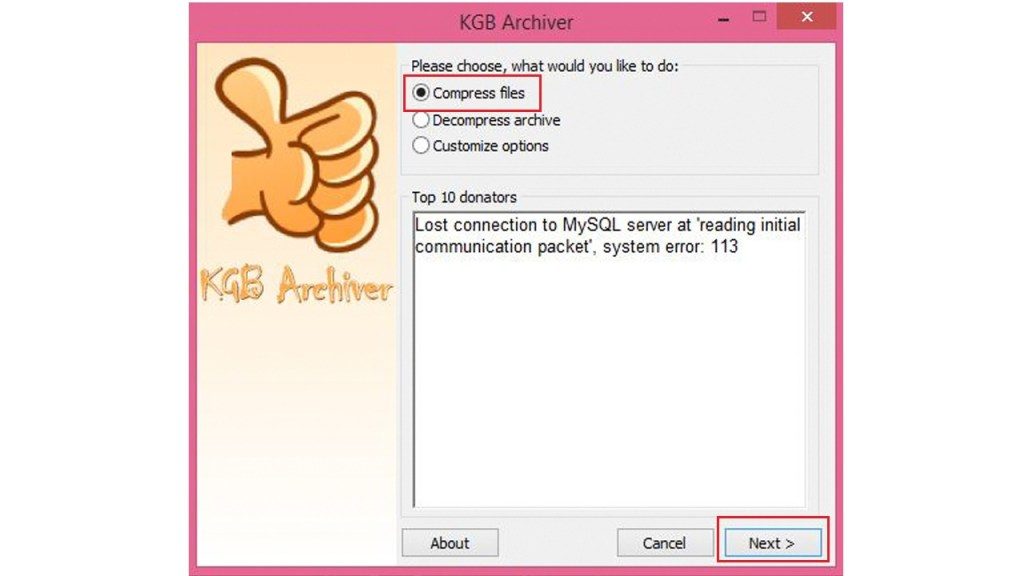
Compress 1GB File Into 100MB
3) Now click on the
Three dot button which is located on the top right corner of your screen
and then select the file location where you want to save the compressed
file.

Compress 1GB File Into 100MB
4) Here is the tricky part, now under compression level you need to set the level to ‘Extreme’ and then click on Add file and select the file you want to compress then click on ‘Next’
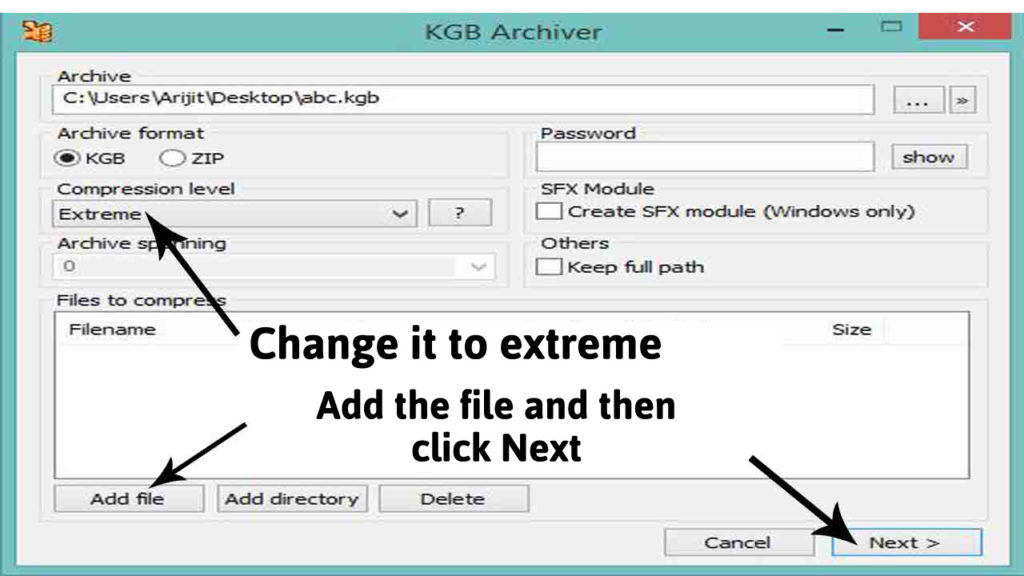
Compress 1GB File Into 100MB
5) Now, wait for few minutes for the process to complete.
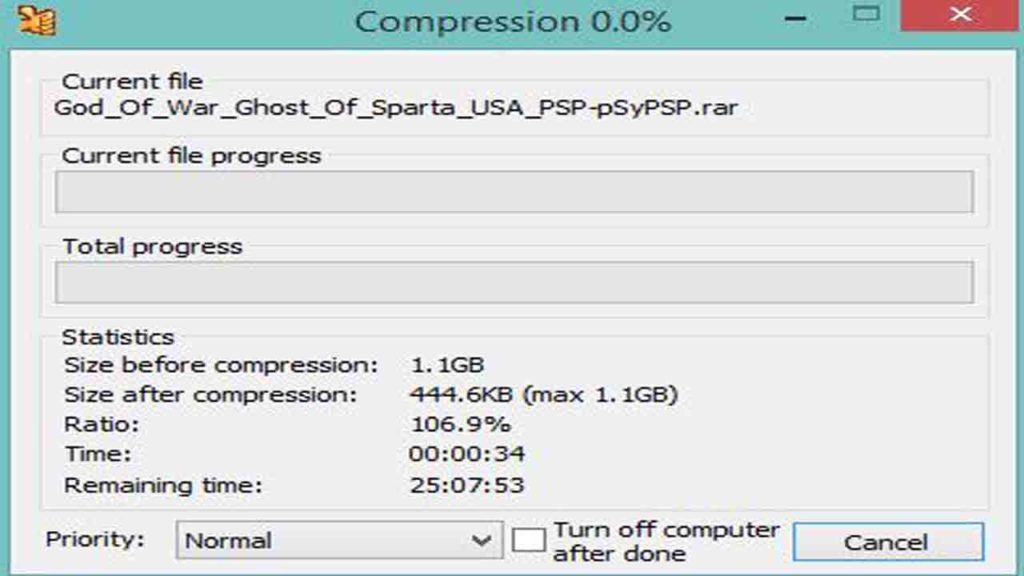
Compress 1GB File Into 100MB



No comments:
Post a Comment
Leave your valuable opinion.