How To Activate The More Secure Hidden Mode Of Google Chrome
Here’s how you can enable the Strict Site Isolation Feature:
1) Open Google Chrome browser and then type “chrome://flags” and hit the Enter button.2) Now find “Strict Site isolation” and then enable it.
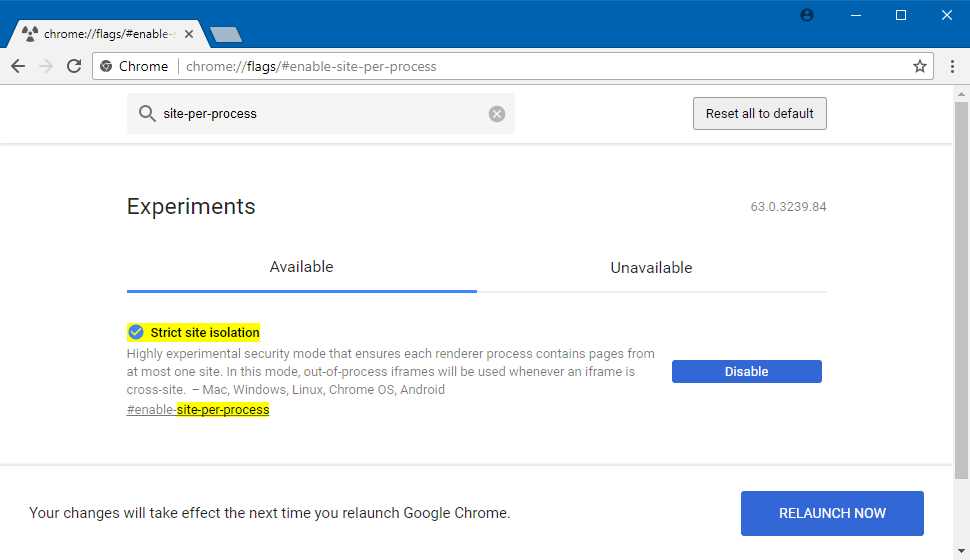
Source: bleepingcomputer.com



No comments:
Post a Comment
Leave your valuable opinion.